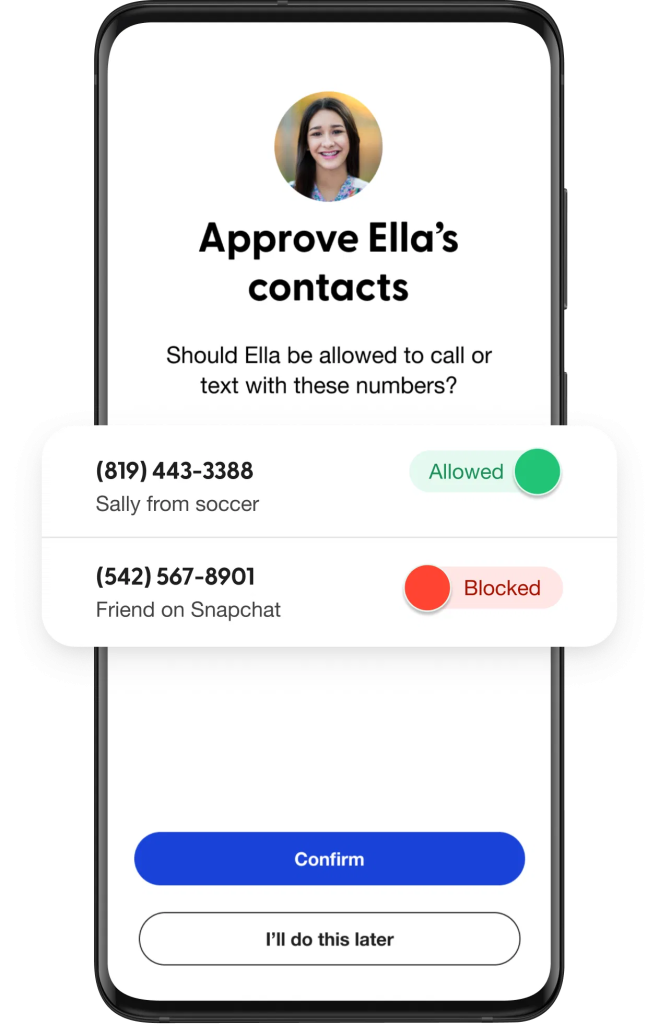Protect Your Kids Online Effortlessly With Bark’s Advanced Monitoring Tools
This article includes affiliate links. We may earn a commission if you make a purchase, with no extra cost to you.
Editor’s Note: As children begin using technology earlier than ever, many parents are searching for tools that provide safety without sacrificing independence. In this article, we explore Bark — a flexible solution designed to support families at every stage of their digital journey.
The Product: What Is Bark?
Bark is a suite of parental control tools designed to help families navigate tech safely — at home, on the go, and everywhere in between. It monitors for issues like bullying, online predators, depression, and more — then sends alerts with expert-recommended next steps. Unlike one-size-fits-all solutions, Bark adapts to your family’s needs with age-appropriate features such as:
- Bark Watch: A kid-safe smartwatch with GPS tracking, SOS button, and contact monitoring for texts, photos, and videos. No internet, no distractions.
- Bark Phone: A full smartphone with Bark’s built-in controls — parents manage apps, contacts, screen time, location alerts, and get alerts for concerning activity.
- Bark Premium App: Installed on a child’s existing device, it monitors messages, apps, images, and content on 30+ platforms for signs of digital dangers. Includes screen time tools, content filtering, location tracking, and alerts.
- Bark Home: A Wi-Fi add-on that brings content filtering and time limits to devices like TVs, gaming consoles, and computers.
First Impressions
At first, I was hesitant. I didn’t want to spy on my child or take away their independence. But as they started texting friends and exploring content online, I realized I needed support — not total control, but something to keep me informed.
Bark stood out because it isn’t about hovering — it’s about being aware. I liked that I wouldn’t be reading every message or creeping on their search history. Instead, Bark’s alerts flag potential concerns — like cyberbullying, predators, or signs of anxiety — and explain why they matter, with guidance on how to talk to your kid. That balance convinced me to give it a try.
Ready to give your child safer tech freedom without the stress?
Explore how Bark’s smart alerts, screen time controls, and location tracking can help your family stay connected and protected
The Verdict: Real Peace of Mind
After using Bark, the biggest shift has been peace of mind. I’m not checking their device constantly, but I know if something’s wrong, I’ll hear about it quickly — whether it’s a risky message on Instagram, a concerning search, or even a Google Doc that reads like a cry for help.
The Bark Phone gave our tween safe freedom to text friends, while we stay in the loop. I like that they can’t delete texts and we approve all new contacts. And when they’re out, location check-ins and real-time alerts let us know they got where they were going — without the constant “Did you get there?” texts.

At home, Bark quietly helps with screen time too. We use Bark Home to block distractions on the smart TV and Xbox during homework and bedtime — no more sneaky late-night YouTube.
It’s not about micromanaging your kid’s tech use. Bark gives you a safety net — and starts better conversations.
Is It Worth It?
If you want to keep your kids safer online without turning into a digital detective, yes — Bark is absolutely worth it.
For our family, the all-in-one subscription made it easy. One plan covers multiple devices, and Bark works across phones, tablets, Chromebooks, and even Amazon Fire. Whether your kid’s just starting out with tech or already on social media, you can adjust the settings to grow with them.
It’s not just monitoring — it’s location tracking, screen time schedules, website filtering, even undeletable texts. And because Bark sends alerts with actual context, it helped me feel less reactive and more connected.
Bark doesn’t replace parenting — it helps you do it with more confidence.