08 April

Why You Should Never Allow Your Web Browser To Save Your Passwords
This article includes affiliate links. We may earn a commission if you make a purchase, with no extra cost to you.
Right now, most people reading this article are on Google Chrome. Statistically, it’s the highest-trafficked web browser for its speed, search bar, user experience, and efficiency. This also makes it the most popular for hackers.
Powerhouses like Google and Apple are lauded for their efficiency and well-earned reputations, but their security features still have major potential for threats. The user experience is fantastic, especially when you can autofill passwords – the iTunes Store, Amazon, Gmail, your utility page, your bank, and many more you’ve probably forgotten.
In this day and age, passwords require multiple capitalizations, numbers, and symbols, so for many users, passwords can be the most frustrating part of using the internet. Typing a password each time you log into the many online services can disrupt your productivity and be a huge pain if you forget. It can be a relief not to have to remember them all, so storing passwords in a web browser is convenient but opens the door for a larger issue.
How browsers store your passwords is not complex enough to truly protect your personal info – like your address and credit card numbers – against malicious software. If your computer is infected with a virus, simple code can be used to extract passwords from your browser’s password manager. 22% of Internet users say they’ve been hacked at least once – that’s only the ones who know! In 2018, Facebook was hacked, putting 50 million people at risk for a data breach.
Never tell any browser your password again. Instead, you need a reliable password manager, like Dashlane, to remember your passwords securely. They not only autofill passwords but generate secure ones for you.
You only have to come up with one password – The Last Password You’ll Ever Create – to use as a master. They’ll help you make it mega-secure, and then generate new, iron-clad passwords for all of your websites, which will autofill into infinity.
Google Chrome currently offers this as a service. However, if you use a generated password for watching Netflix on your laptop, you have to go in and find it when you watch Netflix on your television, or through the phone app. Dashlane works across your devices because it’s not tied to one browser.
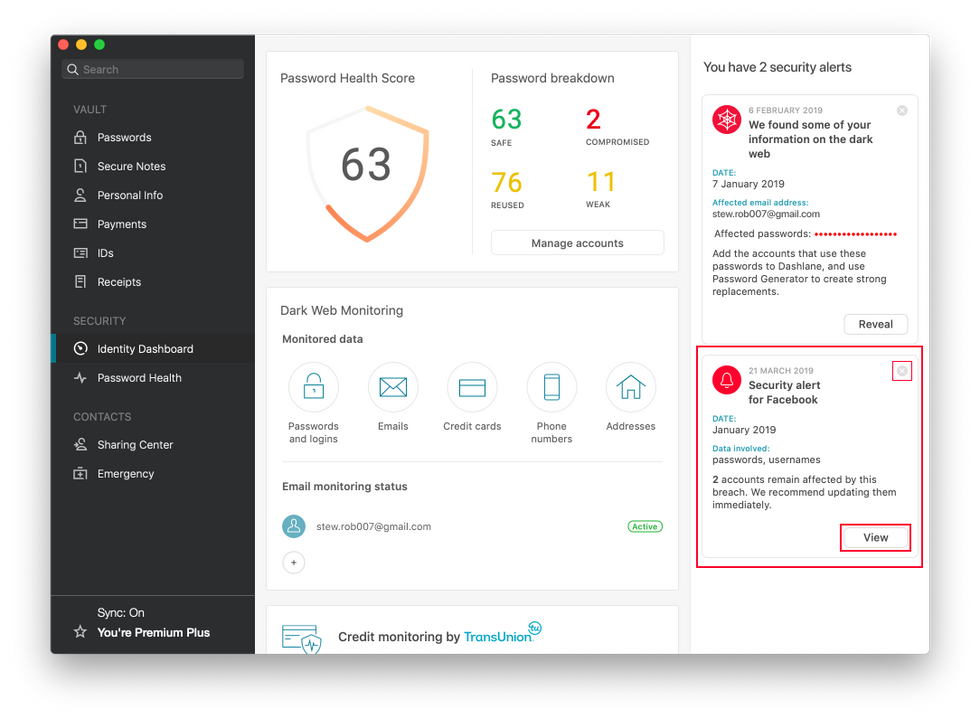
Google and Apple’s other major downfall is that although they employ some of the top minds in the world, no one is completely immune to attacks. If Dashlane gets hacked, you are protected. They use the strongest, most unhackable encryption to keep your data safe. Even if Dashlane is hacked by the world’s most powerful hacker, they won’t find your master password – the key to the rest of your data – because it isn’t stored on a server.
The strongest encryption today is stronger than the strongest encryption of a decade ago. For the security of your passwords – and your livelihood – you need a service that’s dedicated to staying ahead in an increasingly digital world.
This third-party app is available across all devices, regardless of which browser you use and will store and autofill your passwords guarding your data behind industry-leading security. This allows you to have complex passwords across all your websites without the frustration of trying to remember them, making your time online safer and easier.
Dashlane will also monitor your personal information and send real time alerts and reminders when action is required to protect your personal information. You can feel good knowing you won’t be caught off guard by a breach or data leak.
Although Dashlane works tirelessly to create a safe and secure digital world for users, the service is free to start! Sign up today to assure that your online presence becomes an impenetrable fortress, surrounded by armed guards, and a moat of flesh-eating crocodiles.



