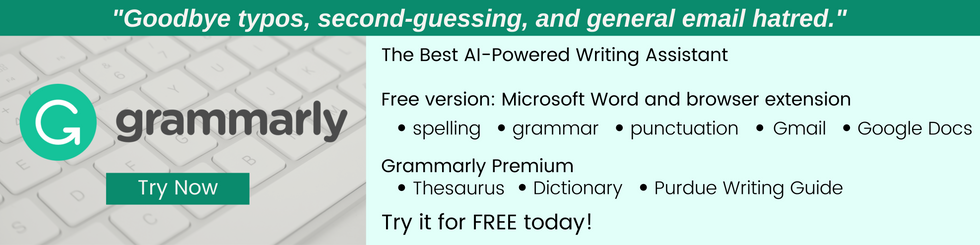10 February, 2021
How I Took The Stress Out Of Writing With Grammarly
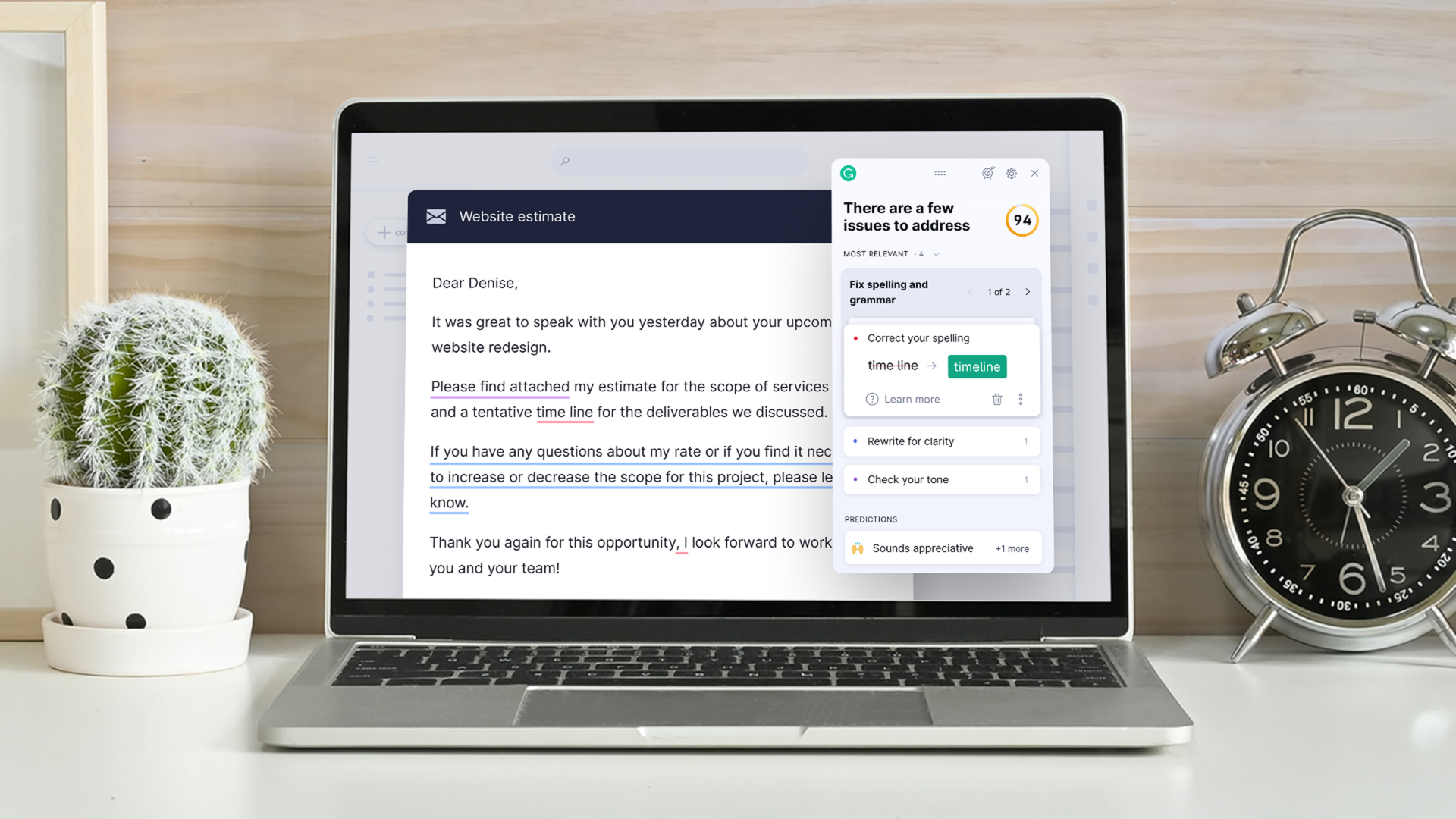
10 February, 2021
Since the shift to digital everything this past year, I’ve felt a bit self-conscious about my writing. I prefer an in-person chat or video call but lately, I’m Zoomed-out. The problem is now I have to condense most things I want to say into emails . . . and I’m not the strongest writer.
Between work, school, and even threads with my family, my emails were just all over the place. Sometimes I’d spend an hour on a single response (mostly to my manager). Or, I’d get so frustrated I’d send out an email with countless careless mistakes (oftentimes, to professors). I just couldn’t win. That’s when a friend recommended Grammarly.
I’d heard of Grammarly before, but wasn’t into the idea of having a writing assistant on my computer—isn’t that the same as spell checking? Well, according to my friend, it does way more than that. The free version allows you to download Grammarly for Microsoft Word and the Grammarly browser extension, which gives suggestions for spelling, grammar, and punctuation in Google Docs, Gmail, and more.
I took a chance and love it. I thought it’d be weird relying on a program, but this AI-powered writing assistant was exactly what I needed. It checks my writing as I go, so even on my twentieth email of the day the smallest typo doesn’t slip by. No more worrying about using “affect” versus “effect,” or guessing where to place those pesky commas.
Grammarly The Writing Assistant At Your Fingertips Try It Today
In fact, I enjoyed Grammarly so much that after a few months I upgraded to the Premium version.
Grammarly Premium took convenience to the next level. I now have a built-in thesaurus, dictionary, and Purdue Writing Guide at my fingertips. My favorite part: In the goals panel I can switch between academic and email style and get suggestions tailored to each context. Now that Grammarly is taking care of the details, I can focus on what I am trying to get across instead.
Not only has my day-to-day communication improved thanks to Grammarly, but their blog also has tons of writing tips—there are even ones about emails! I learned a few tips for mixing it up:
1. Keep it short
Get straight to the point and don’t be afraid to open with a simple “I know you’re swamped, so I’ll be brief.” I love small talk, but I get it. These times call for clear, concise communication.
2. Add a personal touch
It’s OK to start with congratulations on a particular achievement or something positive you learned about your recipient. This shows you’ve done your homework. That helps, as long as the opener is still relevant to the email. If it’s not relevant, it can make things . . . awkward (yes, that’s possible over email—trust me).
3. Include a little bit of small talk
Don’t go off for paragraphs about the news or the weather. Keep it casual and light, especially if you’re like me and just can’t resist chitchat. I loved the suggestion of something as simple as “Hey, it’s Friday! I hope you have some cool plans for the weekend.”
My biggest takeaway from the Grammarly blog: When it comes to emails, you can’t force it. It’s not the same as face-to-face communication and that’s OK. I can still infuse my personality into my writing and with the Grammarly browser extension, I have some help making sure it all makes sense.
Goodbye typos, second-guessing, and general email hatred. I’m readjusting my communication style. With Grammarly, I can put my best writing forward.