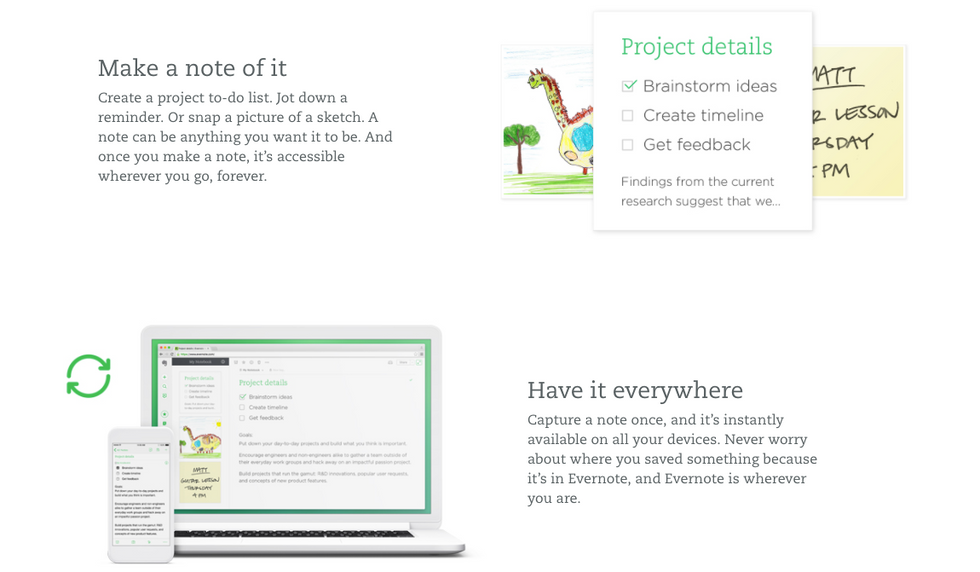14 February, 17

Alan Dean/Flickr
Why Evernote is still the most functional and versatile note-taking app
When it comes to note taking software, there are tons and tons of options. There are the note apps that come with specific computer brands, ones that come with certain smartphones, and then there are note taking apps created by third party developers. In this cluttered software space, how can you find which apps actually work? If you’re searching for an app to help organize all kinds of notes across many devices with reliable and useful functions and features, Evernote is your answer.
Evernote wasn’t created and isn’t owned by any major hardware or software company, which means that the platform is completely independent and device agnostic. You can download and use the app on almost any operating system from Windows to iOS. And you can also access all of your notes at any time with Evernote’s web app. Microsoft’s OneNote software does offer similar features, but, in my opinion, it just doesn’t match up to Evernote. It’s great that OneNote is now free to use and is accessible from many different operating systems. However, the main reason Microsoft added those features was to become competitive with Evernote.
To begin with Evernote, you first have to create a new note. You can type in plain text, highlight specific words, add a picture, attach a PDF, create a checklist and much more. Your note will then immediately sync to Evernote’s servers, letting you access the information from anywhere. You can organize your notes in notebooks and further categorize them with tags.
One of the most crucial features of Evernote is its robust search function. You can search across your entire account or inside a specific notebook. You can also narrow your search down to a specific tag and a keyword. Or search by the date you created or updated a note. The search will take anything you can throw at it. This feature is incredibly powerful and never fails to turn up the information I need when I need it most. OneNote’s search function just completely pales in comparison. It completely lacks many of the granular controls and inputs Evernote includes by default.
Another great feature is the OCR, or optical character recognition. When you upload an image or a page of handwritten notes to Evernote, this software will parse any written characters inside the image. This way, you can search for keywords across your notebook pages and landmark signs in personal photos. The OCR adds another dimension to finding your notes easily. (Although, if you have messy handwriting, like I do, the OCR doesn’t always pick up on every single letter.)
One of the drawbacks of Evernote is that you do have to pay to access all of the features the software has to offer. That said, the free version gives you more than enough tools and features to organize your notes and get work done. Without paying a dime, you can access the Evernote app on two of your devices, use the fully-functioned web clipper, share notes with others and upload 60MB of data a month. This was plenty to get me through four semesters at university without an issue. Unless I was uploading a large amount of images or voice recordings, I almost never approached the limit.
On top of the free level, Evernote has two paid tiers — Plus and Premium — that offer more storage and more features. If you do eventually decide to upgrade, you’ll be getting the best bang for your buck.
In the note-taking sphere, Evernote still reigns as king. The app has extremely reliable syncing and search features. The simple note-taking interface doesn’t create an unnecessary learning curve for the user (unlike my experience with OneNote). Two different note takers can use Evernote in completely different ways and that’s the beauty of the software. I use Evernote now in a completely different way than I did as a college student. You can customize and shape its features and organization to suit your needs — no matter what they are.